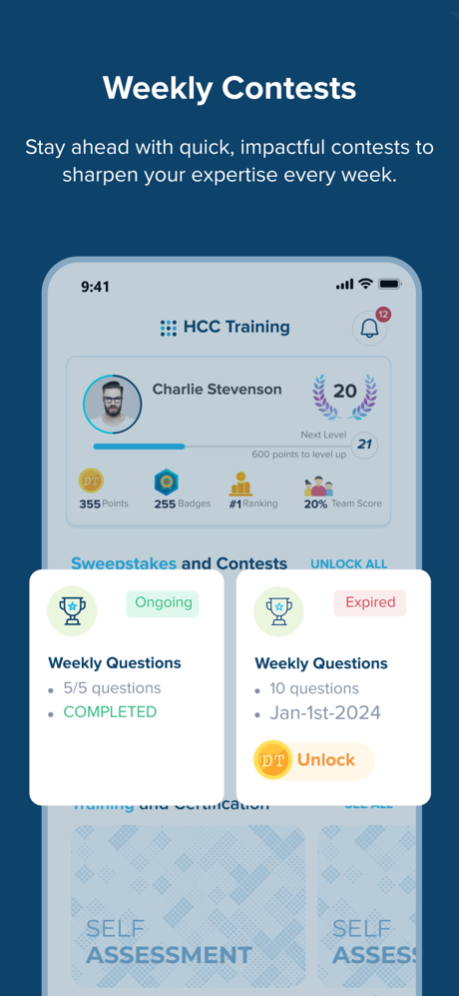Version History
Here you can find the changelog of DoctusTech since it was posted on our website on 2023-06-07.
The latest version is 3.16.1 and it was updated on soft112.com on 27 April, 2024.
See below the changes in each version:
version 3.16.1
posted on 2024-04-25
Apr 25, 2024
Version 3.16.1
Hello! We have new updates for you in our latest release:
- Enhanced Mobile Experience with ICD10 Code Search: Dive deeper into the world of ICD-10 codes with our enhanced search capabilities on mobile. This feature now supports comprehensive searches by keywords, code numbers, or descriptions, along with advanced filters and a wealth of additional resources.
- New Web Access for ICD10 Code Search: Searching for ICD-10 codes for our existing users only.
Thanks for using DoctusTech! We regularly update our app to fix bugs and improve performance to help you learn HCC coding as effectively as possible.
version 3.16
posted on 2024-04-17
Apr 17, 2024
Version 3.16
Hello! We have new updates for you in our latest release:
- Track and evaluate performance more effectively with customizable goals and periods via Annual Performance Provider Scorecard.
- Experience clearer insights into your performance metrics with our streamlined interface on Provider Scorecard.
- Easily identify previously viewed content with new indicators.
Thanks for using DoctusTech! We regularly update our app to fix bugs and improve performance to help you learn HCC coding as effectively as possible.
version 3.15
posted on 2024-03-21
Mar 21, 2024
Version 3.15
Several new updates have been released for the DoctusTech app, designed to enhance your user experience, improve app functionality, and fix outstanding issues.
With our March update, users will no longer experience blank screens or an infinite loading spinner when opening the app or webpage.
This release also includes a comprehensive UX and UI update. Improvements include fixes to alignment issues, pop-ups that seamlessly integrate with the app design theme, adjustments to icon and badge sizes, and more.
And we’ve listened to user feedback to make a small but impactful change to our Tournament and Contests feature. The ‘Weekly contests’ header will now read ‘Contest questions’, to provide clarity and save confusion among users.
version 3.14.2
posted on 2024-02-20
Feb 20, 2024
Version 3.14.2
Hello! We have new updates for you in our latest release:
- Enjoy a smoother onboarding process for mobile sign-in with a clear account ownership identification process.
- Enhancements to Feature Cards, focusing on configurable conditions for card visibility and improved redirection capabilities
Thanks for using DoctusTech! We regularly update our app to fix bugs and improve performance to help you learn HCC coding as effectively as possible.
version 3.14.1
posted on 2024-02-14
Feb 14, 2024
Version 3.14.1
Hello! We have new updates for you in our latest release:
- Enjoy a smoother onboarding process for mobile sign-in with a clear account ownership identification process.
- Enhancements to Feature Cards, focusing on configurable conditions for card visibility and improved redirection capabilities
Thanks for using DoctusTech! We regularly update our app to fix bugs and improve performance to help you learn HCC coding as effectively as possible.
version 3.14
posted on 2024-02-07
Feb 7, 2024
Version 3.14
Hello! We have new updates for you in our latest release:
- Enjoy a smoother onboarding process for mobile sign-in with a clear account ownership identification process.
- Enhancements to Feature Cards, focusing on configurable conditions for card visibility and improved redirection capabilities
Thanks for using DoctusTech! We regularly update our app to fix bugs and improve performance to help you learn HCC coding as effectively as possible.
version 3.13.1
posted on 2024-01-24
Jan 24, 2024
Version 3.13.1
Hello! We have new updates for you in our latest release:
The application will now accurately display the correct answers for multiple-choice questions.
Users will be able to view detailed explanations for each question, providing clarity on the correct choices.
version 3.13
posted on 2024-01-09
Jan 9, 2024
Version 3.13
Hello! We have new updates for you in our latest release:
- Explore the new concise user guide for clear instructions, ensuring a smooth journey through our programs.
- Your privacy matters! Now, users associated with specific organizations have restricted access to closed contests.
- Introducing a dedicated button/tab on the Leaderboard page labeled "View Previous Tournament Scores.
- Tracking Continuing Medical Education (CME) just got easier! A sleek UI upgrade ensures seamless management of various CME categories post-programs.
- Big news! Say hello to the DT Notification Center, a game-changer for your app experience.
- Check out the refined presentation of Strongest and Weakest Training Categories on Provider Scorecard for a clearer understanding of your progress.
- No more synchronization issues! We've introduced separate tokens for each device to enhance your login experience.
Thanks for using DoctusTech! We regularly update our app to fix bugs and improve performance to help you learn HCC coding as effectively as possible.
version 3.12.4
posted on 2023-12-28
Dec 28, 2023
Version 3.12.4
Hello! We have new updates for you in our latest release:
Now, your organization can choose whether to show or hide classical training modules (Self Assessment, Training Modules, Certification Modules) on your homepage.
If hidden, you can still access Question Review, BackEnd Reporting, and performance data for completed questions.
Thanks for using DoctusTech! We regularly update our app to fix bugs and improve performance to help you learn HCC coding as effectively as possible.
version 3.12.3
posted on 2023-12-05
Dec 5, 2023
Version 3.12.3
Hello! We have new updates for you in our latest release:
Enhanced UI, functionality, and integrations for a more user-centric experience.
Thanks for using DoctusTech!
version 3.12
posted on 2023-11-07
Nov 7, 2023
Version 3.12
Hello! We have new updates for you in our latest release:
Customization is now possible with support for mandatory/optional modules, offering flexibility in program completion criteria.
Enjoy multiple category support, efficient question reviews, and the ability to make partial module submissions. Post-program completion, a summary page with certification-specific criteria is available.
Hyperlinks in question explanations provide direct access to external resources, enhancing the user's learning experience with supplementary materials.
Thanks for using DoctusTech! We regularly update our app to fix bugs and improve performance to help you learn HCC coding as effectively as possible.
version 3.11.1
posted on 2023-10-10
Oct 10, 2023
Version 3.11.1
Hello! We have new updates for you in our latest release:
* Implemented various enhancements and addressed design leaks to refine the user experience and boost system stability.
* Optimisations across mobile application that results in faster response times and smoother interactions for users across the platform.
Thanks for using DoctusTech! We regularly update our app to fix bugs and improve performance to help you learn HCC coding as effectively as possible.
version 3.11
posted on 2023-09-26
Sep 26, 2023
Version 3.11
Hello! We have new updates for you in our latest release:
* Implemented various enhancements and addressed design leaks to refine the user experience and boost system stability.
* Optimisations across mobile application that results in faster response times and smoother interactions for users across the platform.
Thanks for using DoctusTech! We regularly update our app to fix bugs and improve performance to help you learn HCC coding as effectively as possible.
version 3.10.1
posted on 2023-08-28
Aug 28, 2023
Version 3.10.1
Hello! We have new updates for you in our latest release:
Rectified the image cache issue affecting the Content Feed for iOS users. This ensures a seamless and dependable Content Feed encounter across all devices.
Implemented various enhancements and addressed bugs to refine the user experience and boost system stability.
Thanks for using DoctusTech! We regularly update our app to fix bugs and improve performance to help you learn HCC coding as effectively as possible
version 3.10
posted on 2023-08-16
Aug 16, 2023
Version 3.10
Hello! We have new updates for you in our latest release:
Introducing new "Provider Score Card Configurations" feature. This release empowers you to fine-tune and customize your score card evaluations, enabling more precise assessments of your service providers.
We've introduced a brand-new Content Feed feature that brings the latest and most relevant content directly to your fingertips. Stay up-to-date with the latest articles, videos, and updates from your favorite creators and sources
Introducing the highly anticipated "Choose Your Own Adventure" feature. Embark on a journey of choices, consequences, and excitement as you navigate through captivating stories.
Thanks for using DoctusTech! We regularly update our app to fix bugs and improve performance to help you learn HCC coding as effectively as possible.
version 3.9
posted on 2023-07-17
Jul 17, 2023
Version 3.9
Hello! We have new updates for you in our latest release:
Introducing Provider Scorecards, offering valuable insights into user readiness, engagement, and performance, enabling personalized learning strategies for better outcomes.
Enjoy a smoother and faster user experience with enhanced performance, sleek design, and optimized data loading.
New in-app popup for free trial users: gentle reminder of expired trial or paid feature access, ensuring a smooth user experience.
Demo users can now access question explanations, enriching their learning experience and providing valuable insights.
Thanks for using DoctusTech! We regularly update our app to fix bugs and improve performance to help you learn HCC coding as effectively as possible.
version 3.8.1
posted on 2023-06-11
Jun 11, 2023
Version 3.8.1
Hello! We have new updates for you in our latest release:
* End-users can view new announcement cards on the homepage that include a redirection link to relevant features.
* User guide expansion to include in-app purchases and our new points system.
* New filters added to our Review section so users can review based on their most recent attempt for each question.
* Established consistent content and design style for mobile pop-ups.
Thanks for using DoctusTech! We regularly update our app to fix bugs and improve performance to help you learn HCC coding as effectively as possible.
version 3.7
posted on 2023-05-16
May 16, 2023
Version 3.7
Hello! We have new updates for you in our latest release:
External links now open in an In-App WebView with progressive loading and back button functionality.
New Contact Details section for users to view and edit their contact information.
Updated image templates and improved the app description and metadata for better ASO performance.
Improved user experience on Empty States, including a display for when there is no data to show.
Programs are now even more functional and feature-rich. You can now earn CME hours through our programs model as well.
Other Performance related enhancements
Thanks for using DoctusTech! We regularly update our app to fix bugs and improve performance to help you learn HCC coding as effectively as possible.